 It's has been more than 2 months now that I'm having trouble with accessing my wardrobe in Zwinky.
It's has been more than 2 months now that I'm having trouble with accessing my wardrobe in Zwinky.Every time I clicked open wardrobe I got a pop up that says permission denied. I have tried everything. I tried going to the internet options and deleting cookies and cache but nothing worked. I wrote to Zwinky support center but received only an automated response that does not say anything how I can resolve my problem. I have spent lots of money on the zcard stuff on my wardrobe now its all gone to waste. I have googled every topic about this I couldn't find any answer. This is just unfair as I have spent real money on this game. :-( Is anybody out there having the same problem? Please let me know if you anyone of you have fix this problem. I really want to access my wardrobe especially now that there are new exciting clothes available again.

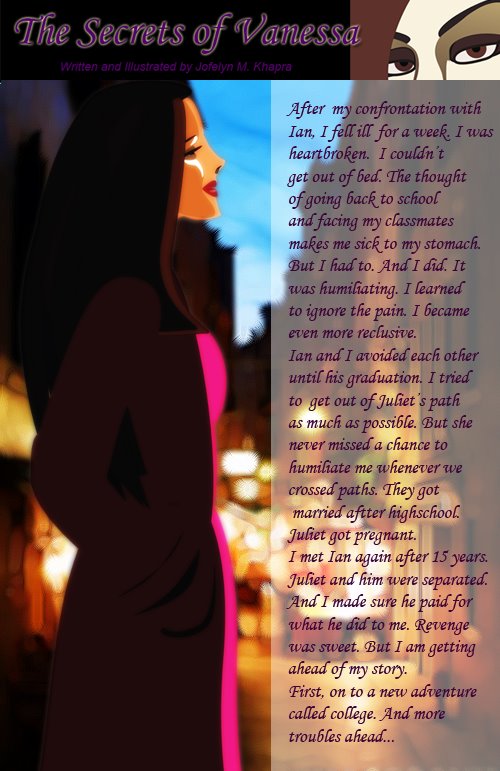

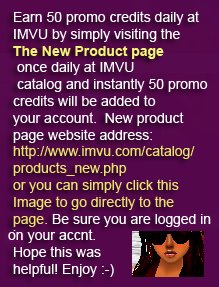




2 comments:
I got two suggestions today, one from Icy.
She said, press no when the pop up shows up and then click visit room.
I tried that.
It didn't work for me.
Darla said, try uninstalling then restart then installing it again. I tried that too.
It worked for her but for me :-(
aaaargggh....
:-(
try mo ulit uninstall te..then rest mo muna pc mo sa zwinky for 2 days..try lng if mg work..hehe..
Post a Comment